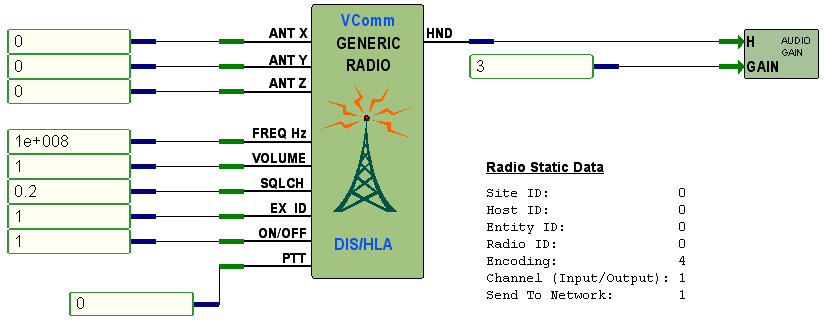|
|
VComm Set RX Audio Gain |
|
ID: 2052 |
|
|
VComm Set RX Audio Gain |
|
ID: 2052 |
|
Object Description |
|
|
The VComm Set RX Audio Gain object can be used in conjunction with VComm Radio Objects to set the audio gain of the incoming signal after it has been received. This gain is applied just prior to the volume being set in the radio model. Any gain value from 1.0 to 300.0 is valid; any other value will be limited to those values by VComm.
The gain is scalar multiplier to the voltage of each signal sample in the incoming digital stream. The final gain factor will be hard limited to the maximum allowable voltage for the signal sample. If you need to decrease the gain below the factor of 1, simply reduce the volume of the radio. Also see the VComm Audio Filter object.
To use the object, connect the radio handle output of a radio/intercom object to the radio handle input of this object. The data that is present on the input pins is sent to the radio object and overrides the Networked Audio configuration values. Note: By default the VComm internal receiver audio gain is set to 1.0. If object 2052 sets this value to something different, VComm will perform an additional gain computation. This can affect execution time if a very large number of radios are used. |
|
|
Input Pins |
|
|
H |
Radio Handle from either the VComm GENERIC Radio, V8 DIS Only, VComm GENERIC Radio, V8 DIS/HLA, or VComm Simple Intercom objects. |
|
GAIN |
The GAIN pin is used to increase the gain of the incoming signals. It accepts any float value in the range of 1.0 to 300.0. If a value is outside these bounds, the Run Time System will set it to the closest limiting value. |
|
Example |
|
|
In this example, a VComm DIS/HLA radio is connected to a VComm Set RX Audio Gain object. The GAIN pin is set to 3. The radio's static data is shown as a comment below the object. This means that the voltage level of any signal coming in will be increased by a factor of 3. |
|